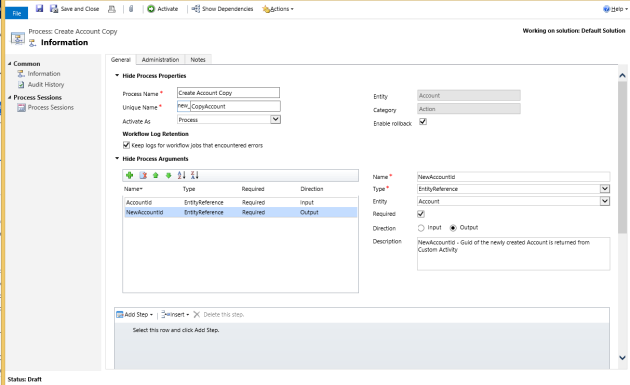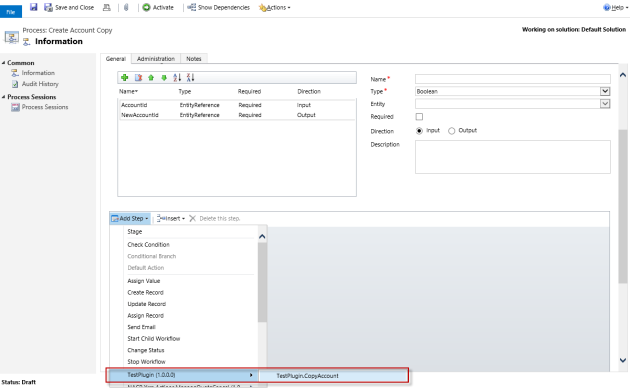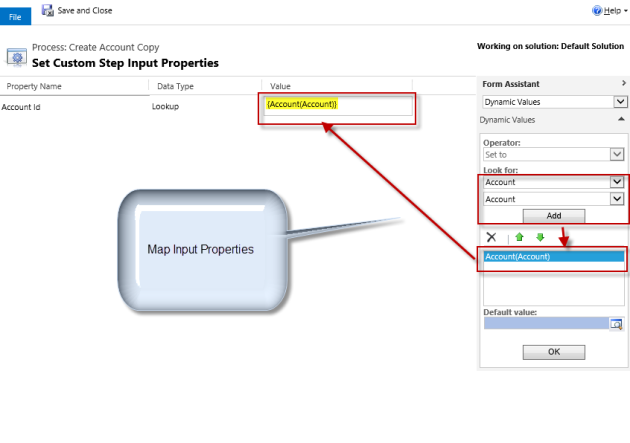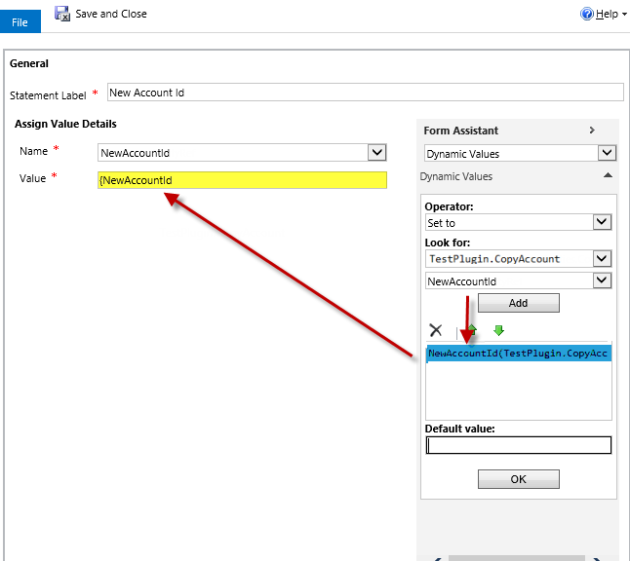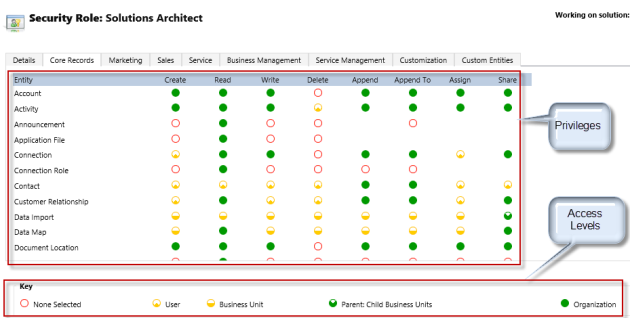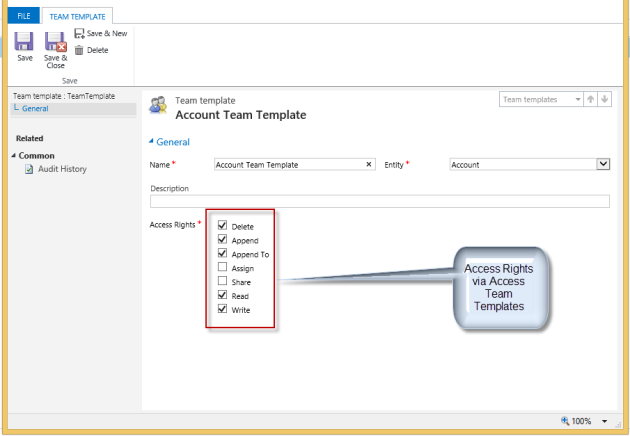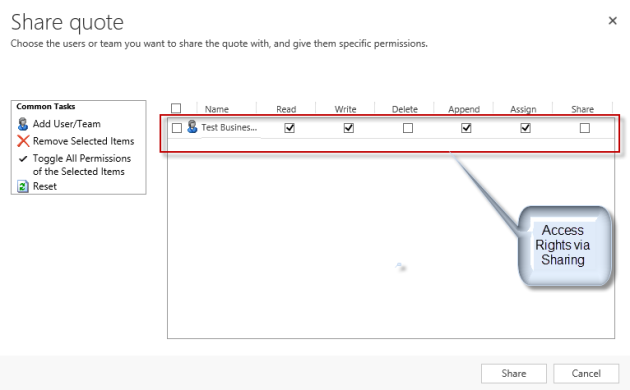Execute Action using JavaScript web resource in CRM 2013/15
To invoke an action from JavaScript, Microsoft has created a tool to generate SOAP based request and response libraries. Here is the link – Sdk.Soap.js Action Message Generator.
But here we’ll call Action using simple SOAP request.
Here I have created an Action to create a copy of an existing Account record. This Action is triggered from a custom ribbon button – Copy Account. The business logic has been implemented using custom workflow.
The purpose of this Action is to create a copy of an existing Account record using a custom button on Account Form. When button is clicked, a SOAP request is generated to invoke Action. Inside the Action a custom activity has been added as a step. Account Id is provided as an input argument to Custom Activity. After creating a copy, custom assembly returns the Id of the newly created record, new Account record is then opened in a popup window.
Steps:
Step 1- Create an Action
Step 2- Create Custom Workflow Activity to execute within Action
Step 3- Add step to call custom activity and Add Assign Value step to map action and custom activity’s output params:
Step 4- Call Action from JavaScript using SOAP request and Parse SAOP Response
Step 1- Create an Action
To create an Action, go to settings -> Processes -> New
Step 2- Create Custom Workflow Activity to execute within Action as step
public class CopyAccount : CodeActivity
{
[Input("Account Id")]
[ReferenceTarget("account")]
public InArgument<EntityReference> AccountId { get; set; }
[Output("New Account Id")]
public OutArgument<string> NewAccountId { get; set; }
protected override void Execute(CodeActivityContext context)
{
var newAccountId = Guid.Empty;
try
{
IWorkflowContext workflowContext = context.GetExtension<IWorkflowContext>();
IOrganizationServiceFactory serviceFactory = context.GetExtension<IOrganizationServiceFactory>();
IOrganizationService service = serviceFactory.CreateOrganizationService(workflowContext.UserId);
EntityReference accountId = AccountId.Get<EntityReference>(context);
var account = service.Retrieve(accountId.LogicalName, accountId.Id, new ColumnSet(true));
//Create new Account
Entity newAccount = account;
//Remove existing primary key - accountid
account.Attributes.Remove("accountid");
//Assign new PK to new Account
newAccount.Id = new Guid();
//Remove owner - logged in user will be the owner of the new record
account.Attributes.Remove("ownerid");
//Create new account
newAccountId = service.Create(newAccount);
if (newAccountId != Guid.Empty)
{
// retun to Action
NewAccountId.Set(context, newAccountId.ToString());
}
}
catch (Exception ex)
{
throw new Exception(ex.Message);
}
}
}
Step 3- Add step to call custom activity and Add Assign Value step to map action and custom activity’s output params: Where business logic is implemented
Map Action Input Properties:
Map Action’s Output parameters with the value returned by custom activity:
Step 4- Call Action from JavaScript using SOAP request and Parse SAOP Response
function copyAccount() {
var accountId = Xrm.Page.data != null ? Xrm.Page.data.entity.getId() : null;
var accountLogicalName = "account";
var actionName = "new_CopyAccount";
var requestMain = "";
requestMain += "<s:Envelope xmlns:s=\"http://schemas.xmlsoap.org/soap/envelope/\">";
requestMain += " <s:Body>";
requestMain += " <Execute xmlns=\"http://schemas.microsoft.com/xrm/2011/Contracts/Services\" xmlns:i=\"http://www.w3.org/2001/XMLSchema-instance\">";
requestMain += " <request xmlns:a=\"http://schemas.microsoft.com/xrm/2011/Contracts\">";
requestMain += " <a:Parameters xmlns:b=\"http://schemas.datacontract.org/2004/07/System.Collections.Generic\">";
requestMain += " <a:KeyValuePairOfstringanyType>";
requestMain += " <b:key>Target</b:key>";
requestMain += " <b:value i:type=\"a:EntityReference\">";
requestMain += " <a:Id>" + accountId + "</a:Id>";
requestMain += " <a:LogicalName>" + accountLogicalName + "</a:LogicalName>";
requestMain += " <a:Name i:nil=\"true\" />";
requestMain += " </b:value>";
requestMain += " </a:KeyValuePairOfstringanyType>";
requestMain += " <a:KeyValuePairOfstringanyType>";
requestMain += " <b:key>AccountId</b:key>";
requestMain += " <b:value i:type=\"a:EntityReference\">";
requestMain += " <a:Id>" + accountId + "</a:Id>";
requestMain += " <a:LogicalName>" + accountLogicalName + "</a:LogicalName>";
requestMain += " <a:Name i:nil=\"true\" />";
requestMain += " </b:value>";
requestMain += " </a:KeyValuePairOfstringanyType>";
requestMain += " </a:Parameters>";
requestMain += " <a:RequestId i:nil=\"true\" />";
requestMain += " <a:RequestName>" + actionName + "</a:RequestName>";
requestMain += " </request>";
requestMain += " </Execute>";
requestMain += " </s:Body>";
requestMain += "</s:Envelope>";
var url = getClientUrl() + "XRMServices/2011/Organization.svc/web";
var xmlhttp = new XMLHttpRequest();
xmlhttp.open("POST", url, false);
xmlhttp.setRequestHeader("Accept", "application/xml, text/xml, */*");
xmlhttp.setRequestHeader("Content-Type", "text/xml; charset=utf-8");
xmlhttp.setRequestHeader("SOAPAction", "http://schemas.microsoft.com/xrm/2011/Contracts/Services/IOrganizationService/Execute");
xmlhttp.onreadystatechange = function () { parseActionSOAPResponse(xmlhttp, successResponse, errorResponse); };
xmlhttp.send(requestMain);
}
function parseActionSOAPResponse(req, successCallback, errorCallback) {
if (req.readyState == 4) {
req.onreadystatechange = null;
if (req.status == 200){
successCallback(req.responseXML);
}
else {
errorCallback(req.responseXML);
}
}
}
function successResponse(responseXml) {
var accountId = null;
if (responseXml != null) {
try {
var x = responseXml.getElementsByTagName("a:KeyValuePairOfstringanyType");
if (x.length == 0) {
x = responseXml.getElementsByTagName("KeyValuePairOfstringanyType");
}
for (var i = 0; i < x.length; i++) {
if (x[i].childNodes[0].textContent == "NewAccountId")/*Output Param set in Custom Activity - CopyAccount.cs*/ {
accountId = x[i].childNodes[1].textContent;
//Open newly created account
if (accountId != null && accountId != "undefined" && accountId != "00000000-0000-0000-0000-000000000000" && accountId != "")
openNewAccount(accountId, "account");
}
}
}
catch (e) {
alert("Erro Occured");
}
}
}
function openNewAccount(recordId, entityLogicalName) {
var features = "titlebar=yes, resizable=yes";
window.open("/main.aspx?etn=" + entityLogicalName + "&pagetype=entityrecord&id=" + encodeURIComponent(recordId), "_blank", features, false);
}
//In case of error
function errorResponse(responseXml) {
if (responseXml != null &&
responseXml.firstChild != null && responseXml.firstChild.firstChild != null) {
try {
var bodyNode = responseXml.firstChild.firstChild;
for (var i = 0; i < bodyNode.childNodes.length; i++) {
var node = bodyNode.childNodes[i];
if ("s:Fault" == node.nodeName) {
for (var j = 0; j < node.childNodes.length; j++) {
var faultStringNode = node.childNodes[j];
if ("faultstring" == faultStringNode.nodeName) {
alert("Error: " + faultStringNode.textContent);
break;
}
}
break;
}
}
hideProcessingBar();
} catch (e) {
hideProcessingBar();
alert("Error while Copy account");
};
} else {
hideProcessingBar();
alert("Error while Copy account");
}
}
// Return CRM path
function getClientUrl() {
var strUrl = Xrm.Page.context.getClientUrl();
if (strUrl.substr(strUrl.length - 1) != "/") {
strUrl += "/";
}
return strUrl;
}